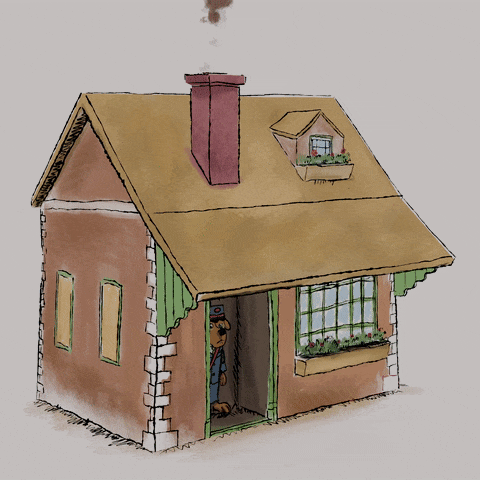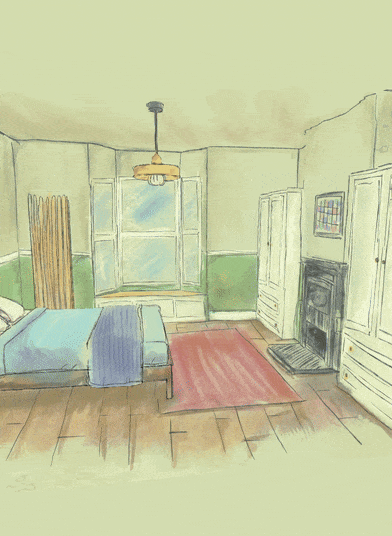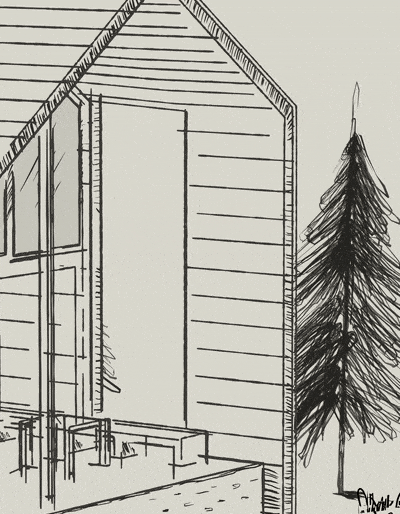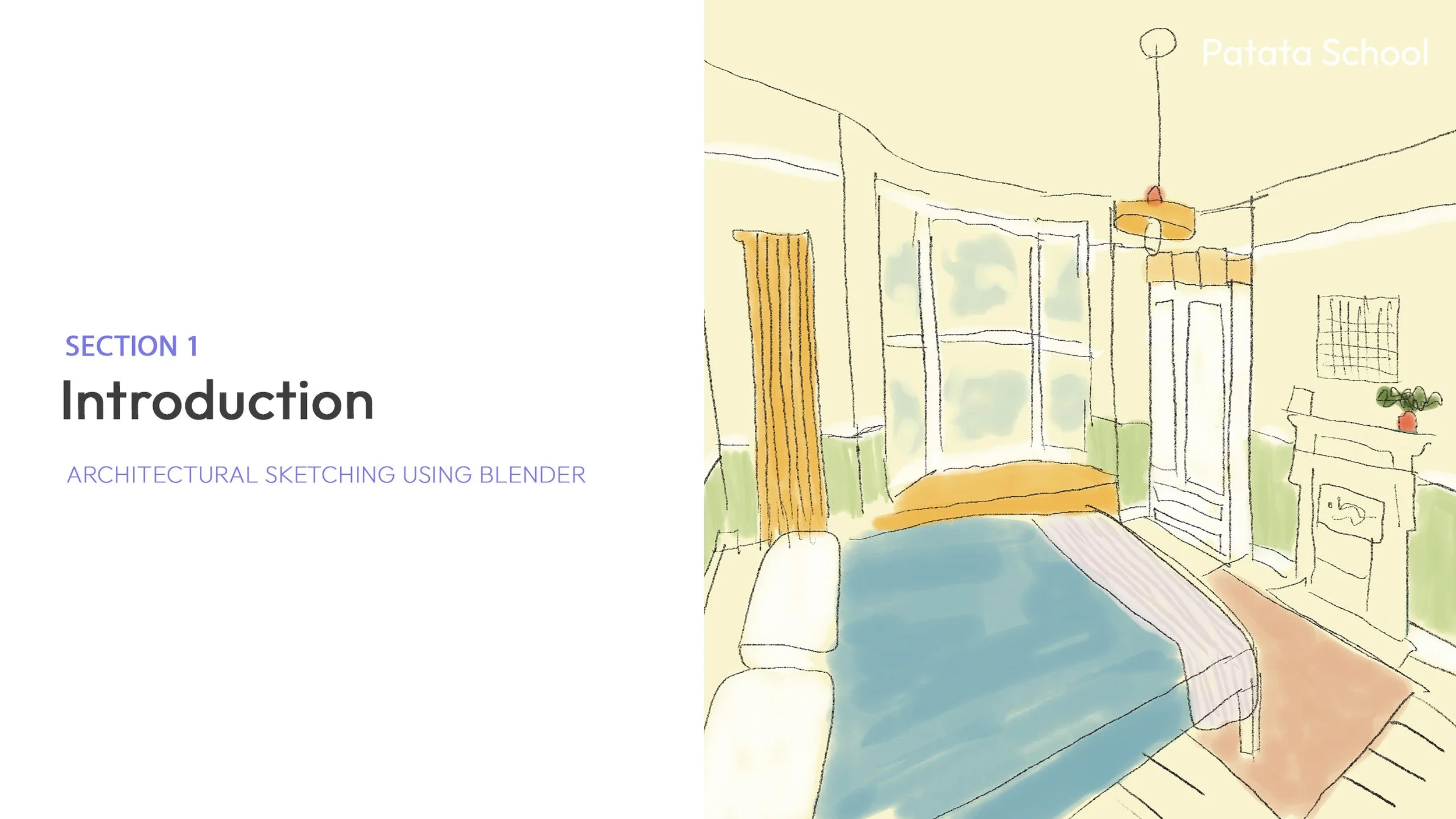Architectural Sketching
Using Blender
Are you ready to blend the precision of 3D modeling with the beauty of hand-drawn architectural sketches?
This course will teach you how to create beautiful, hand-drawn architectural drawings while leveraging all the powerful benefits that 3D software like Blender brings:
Perfect Perspective & Lighting: Use 3D models as a rock-solid reference for accurate perspective and realistic lighting.
Dynamic Effects: Explore the use of modifiers to create different effects, and utilise camera movements for dynamic compositions.
The Complete Workflow: We'll cover the whole process, starting with new modeling techniques to create whole buildings, architectural details, and environments.
The core focus is on transforming your 3D models into stunning 2D sketches. You'll master Blender's Grease Pencil tool to achieve that hand-drawn aesthetic:
Artistic Brushes: Learn to use different brushes to create effects like ink drawings and watercolor washes.
Advanced Textures & Effects: We'll dive into nodes, using noise to displace textures and achieve a wonderful boiling effect in your sketches.
By the end of the course, you'll have the knowledge to create any architectural scene you can imagine, perfect for portfolio pieces or developing settings for your characters!
This course is designed for beginners and pro Blender users alike.
We cover every process step-by-step, explaining the foundational knowledge behind each technique.